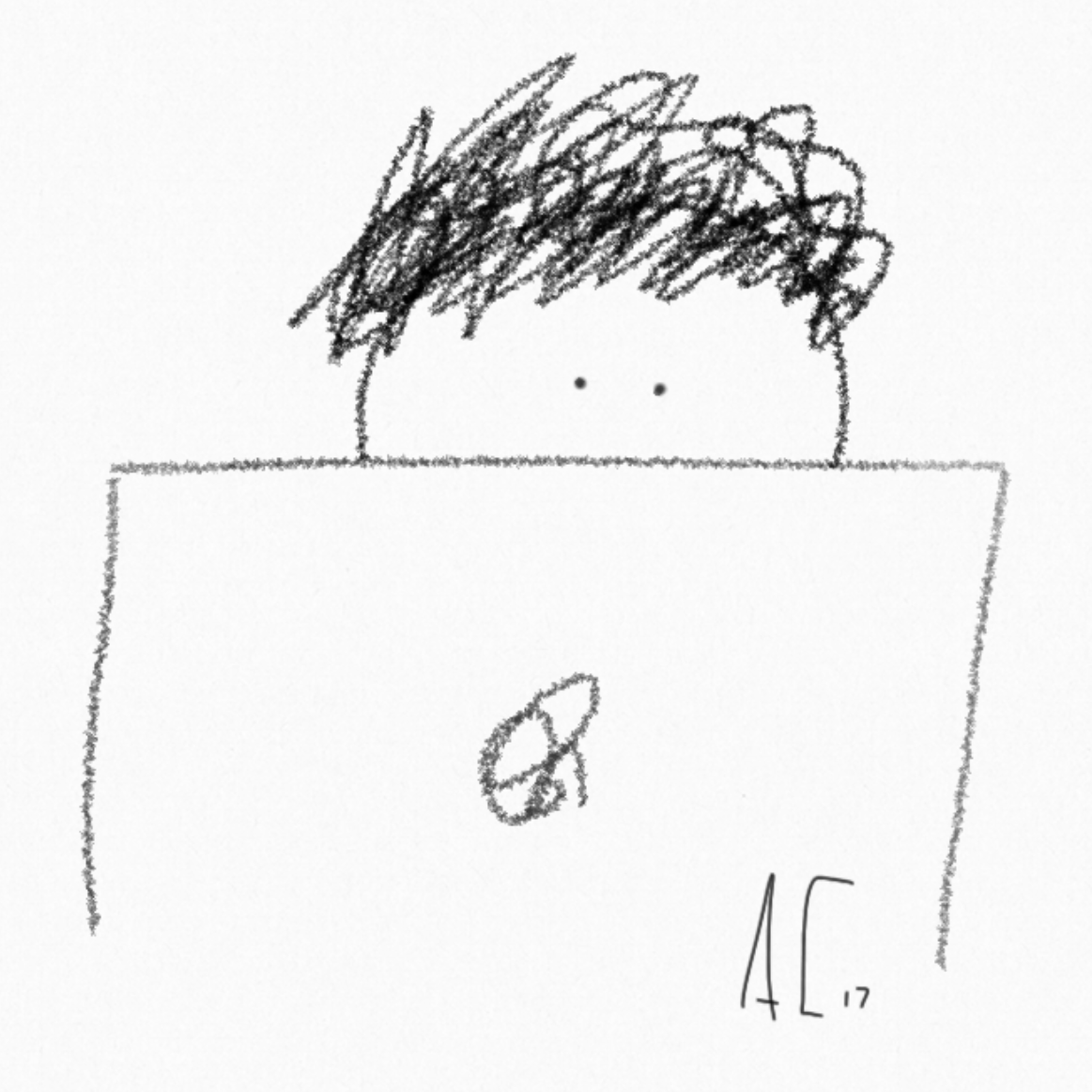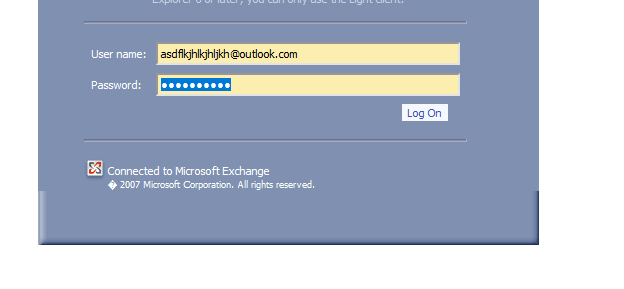Outlook Web Phish
Hello, there! This is Alex, I’m a cyber security analyst and this is my blog. I’m going to be rambling about technical things and exploring cool things I encounter in my learning expedition.
Outlook Web App
I’m going to examine another phishing attack here. In today’s scenario, an Exchange 2007 server, that is presumably controlled by the attacker. This is a legitimate mail server, so, though outdated, if an unsuspecting user were to see this page and be prompted for login credentials, there isa good chance it would look like everyday business to them. And that is the goal.
The setup
I have Fiddler running in the background to capture any http and https traffic between my machine and the remote web server. Fiddler is configured to intercept encrypted traffic. Decrypting encrypted traffic when using secure protocols is not something someone eaves dropping on my web connections could do. I’m able to do it on my computer by installing another certificate on my machine and telling it that I trust the new certificate, this way, the connections are decrypted for Fiddler to observe and log, and then Fiddler reencrypts the session to the remote server. For this reason, with the widespread adoption of TLS encryption standards and movements by browsers like Chrome to distrust sites still not encrypting connections, masquerading as someone legitimate is the best way to trick a user into handing over their username and password.
Ideally it would be more difficult for parties not representing a valid business to get TLS certificates, but certificates have become much easier to obtain in more recent times.
Disclaimer: I am launching this URL in my safe lab, do not visit untrusted or suspicious sites without understanding the risk. All unfamiliar sites could cause harm to your device or your internet privacy. Visit them at your own risk.
Social Engineering investigation
Aaaaand we’re off. In the interest of educational purposes, I will list the live malicious URL in full, but to protect the company involved here I will mask the URL of the legitimate company at the end.
We are visiting https://www.oie.int/Infografia/bid/ .
What do we know about this site already?
- Our connection will be encrypted
- The top level domain is int
- according to RFC 1591, the int top level domain is “…for organizations established by international treaties, or international databases.” https://tools.ietf.org/html/rfc1591 Ehem. Okay. That could mean two things: whoever controls this domain name either came to control it through malicious means, such as trickery or theft, OR the organization who controls this domain was a victim of an attack in which the attacker took control of the server and put the malicious web page somewhere without the owner knowing it. As we say in the business, they got pwned. In either scenario, bad actors are abusing the system, and that is the reality of using computers in 2019: if it can be abused, someone will abuse it. And if it can’t be abused, someone will find a way to abuse it.
- The path to the site is /Infografia/bid/
The site:
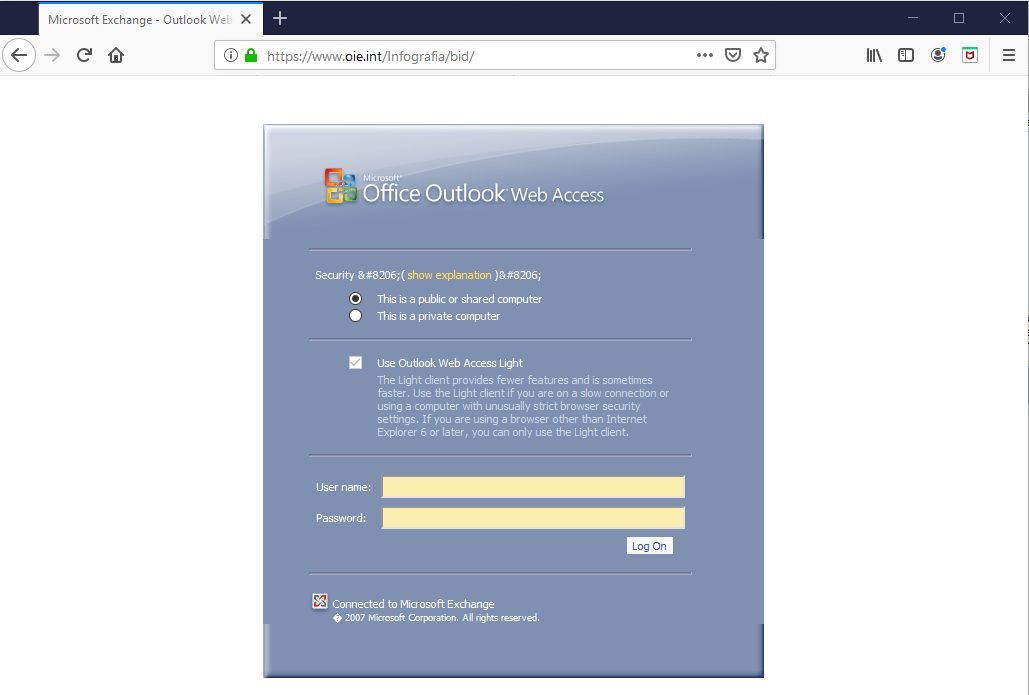
After entering bogus credentials, let’s see where they’re going. I have Fiddler already running in the background, let’s see if wecan find the HTTP POST request to the server carrying the credentials, because we know they’re headed somewhere.
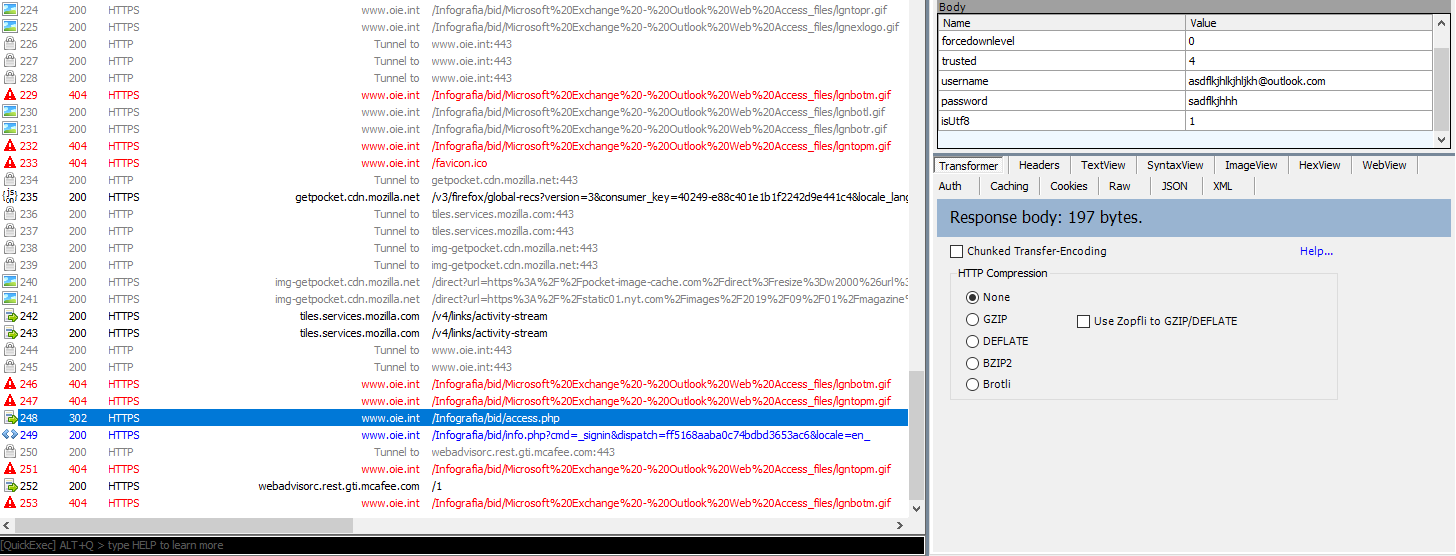
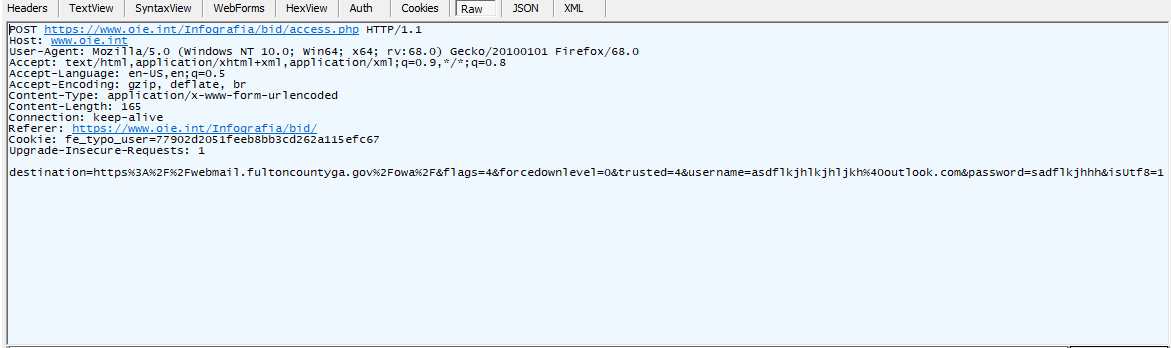
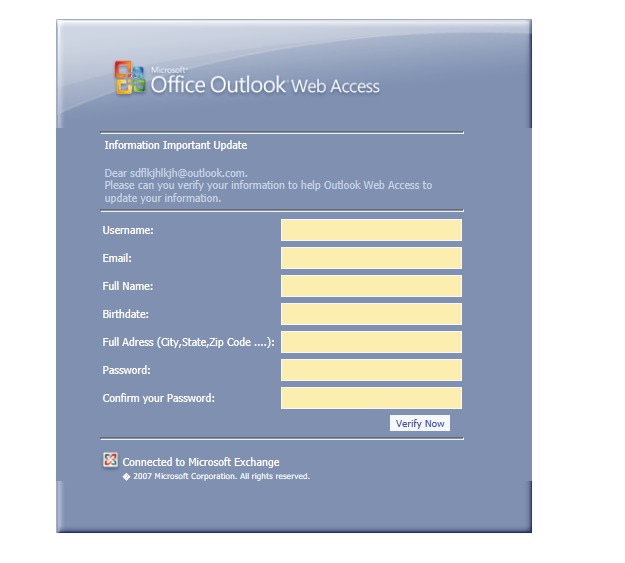
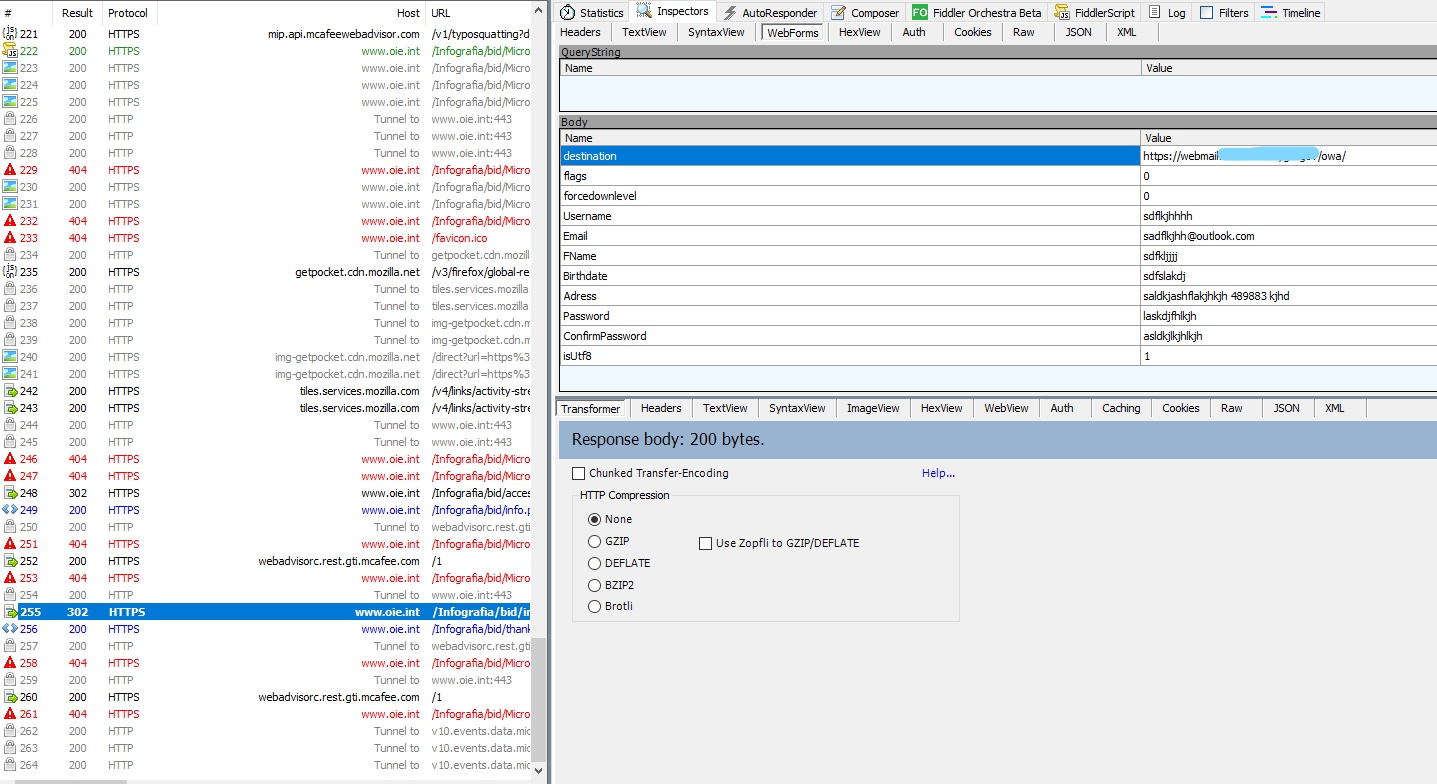 Here I put in more bogus information. The passwords don’t even match. It fully accepted this. I covered up the valid address to protect the company whose URL is listed here.
Here I put in more bogus information. The passwords don’t even match. It fully accepted this. I covered up the valid address to protect the company whose URL is listed here.
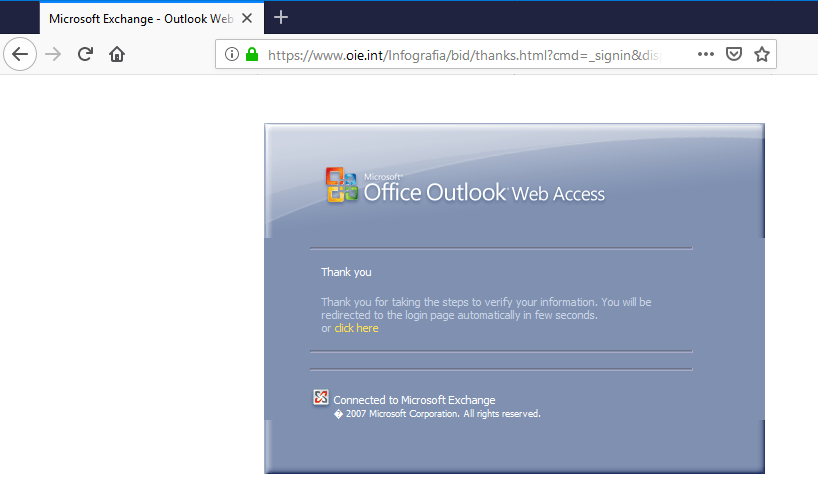
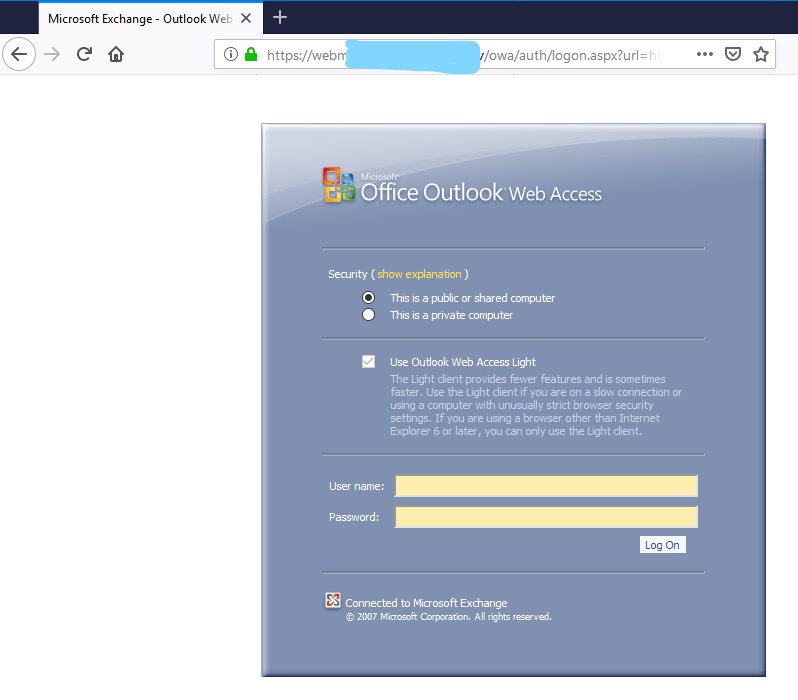 And here we are, at a valid company’s Outlook Web Access email server login page. If you worked at this company you would have had a seamless experience and it would ease suspicions when you log in here and your credentials are accepted and you’re taken to your email account.
And here we are, at a valid company’s Outlook Web Access email server login page. If you worked at this company you would have had a seamless experience and it would ease suspicions when you log in here and your credentials are accepted and you’re taken to your email account.
Thanks for journeying with me today, I intend to be back with many more investigations and other exploratory items.